I have a unique name, think John Doe, and I’m hoping to create a unique and “professional” looking email account like johndoe@gmail.com or john@doe.com. Since my name is common, all reasonable permutations are taken. I was considering purchasing a domain with something unique, then making personal family email accounts for john@mydoe.com jane@mydoe.com etc.
Consider that I’m starting from scratch (I am). Is there a preferred domain registrar, are GoDaddy or NameCheap good enough? Are there prebuilt services I can just point my domain to or do I need to spin up a VPS and install my own services? Are there concerns tying my accounts to a service that might go under or are some “too big to fail”?
I can expand what hangs off the domain later, but for now I just need a way to make my own email addresses and use them with the relative ease of Gmail or others. Thanks in advance!!
Do NOT self-host email! In the long run, you’ll forget a security patch, someone breaches your server, blasts out spam and you’ll end up on every blacklist imaginable with your domain and server.
Buy a domain, DON’T use GoDaddy, they are bastards. I’d suggest OVH for European domains or Cloudflare for international ones.
After you have your domain, register with “Microsoft 365” or “Google Workspace” (I’d avoid Google, they don’t have a stable offering) or any other E-Mail-Provider that allows custom domains.
Follow their instructions on how to connect your domain to their service (a few MX and TXT records usually suffice) and you’re done.
After that, you can spin up a VPS and try out new stuff and connect it also to your domain (A and CNAMR records).
That said, you can use a third party service only for sending, but receive mail on your self-hosted server.
I’ve been successfully using SES for a couple years now without issue.
Do you have more details on your setup?
I currently selfhost mailcow on a small VPS but I would like to move the receiving part to my homelab and only use a small VPS or service like SES for sending.
I set this up a couple years ago but I seem to remember AWS walking me through the initial setup.
First you’ll need to configure your domain(s) in SES. It requires you to set some DNS records to verify ownership. You’ll also need to configure your SPF record(s) to allow email to be sent through SES. They provide you with all of this information.
Next, you’ll need to configure SES credentials or it won’t accept mail from your servers. From a security standpoint, if you have multiple SMTP servers I would give each a unique set of credentials but you can get away with one for simplicity.
Finally you’ll need to configure your MTA to relay through SES. If you use postfix here’s a quick guide: https://medium.com/@cloudinit/sending-emails-with-postfix-and-amazon-ses-2341489a97e2
I’ve got postfix configured on each of my VPS servers, plus and internal relay, to relay all mail through SES. To the best of my knowledge it’s worked fine. I haven’t had issues with mail getting dropped or flagged as SPAM.
There is a cost, but with my email volumes (which are admittedly low) it costs me 2-3 cents a month.
That’s what I’m doing. I have selfhosted E-Mail with YunoHost and send it through SMTP2Go.
@avguser@lemmy.world
I’ll second not self hosting email unless you’re in it for the experience.
I’d also strongly caution against hosting email for friends and family unless you want to own that relationship for the rest of your life.
If you do it anyway, you’re going to end up locked into whatever solution you decide for a long time, because now you have users who rely on that solution.
If you still go forward, don’t use Google (or msft). Use a dedicated email service. Having your personal domain tied to those services just further complicates the lock in.
(I did this over a decade ago, with Google, when it was just free vanity domain hosting. I’ve been trying for years to get my users migrated to Gmail accounts.)
If I had it all to do over again. I’d probably setup accounts as vanity forwards to a “real” account for people who wanted them. That’s easy to maintain, move around, and you’re not dealing with migrating peoples oauth to everything when you want to move or stop paying for it.
I’d avoid Google, they don’t have a stable offering
What you you mean by not stable?
I’ve been (stuck with) Google Workspace for many, many years - I was grandfathered out from the old G-Suite plans. The biggest issue for me is that all my Play store purchases for my Android are tied to my Workspace’s identity, and there’s no way to unhook that if I move.
I want to move. I have serious trust issues with Google. But I can’t stop paying for Workspaces, as it means I’d lose all my Android purchases. It’s Hotel fucking California.
But I’ve always found the email to be stable, reliable, and the spam filtering is top notch (after they acquired and rolled Postini into the service).
Yes you need a domain for sure. But you don’t need a server for it, in fact I don’t recommend trying to self-host mail server.
You can use Tuta, Proton Mail, Gmail or iCloud Mail services. You just need to add some DNS records to the domain to redirect mail provider.
Cloudflare + protonmail is my setup. Works great and if you buy like 2 years it’s pretty cheap.
Yeah I’m also using Proton but I will switch to Tuta because it has more features I think.
Use Cloudflare or PorkBun.com for cheap, no bullshit domains. As for the email host, self hosting not recommended. It’s a long battle to be not blocked by every other provider.
I recommend purelymail.com - no cost to add (even multiple!) custom domains, unlimited users, only pay for mail usage and storage. Go for advanced pricing until it starts costing you more than $10/yr. (Which it shouldn’t if it’s just you. Seriously this thing is cheap!) I just passed my one year anniversary with PurelyMail, and have spent $6 so far. This is my most expensive month, 85¢. And that’s only because I host a public Lemmy instance (small) and we had a few hundred spam signups which sends an email each time.
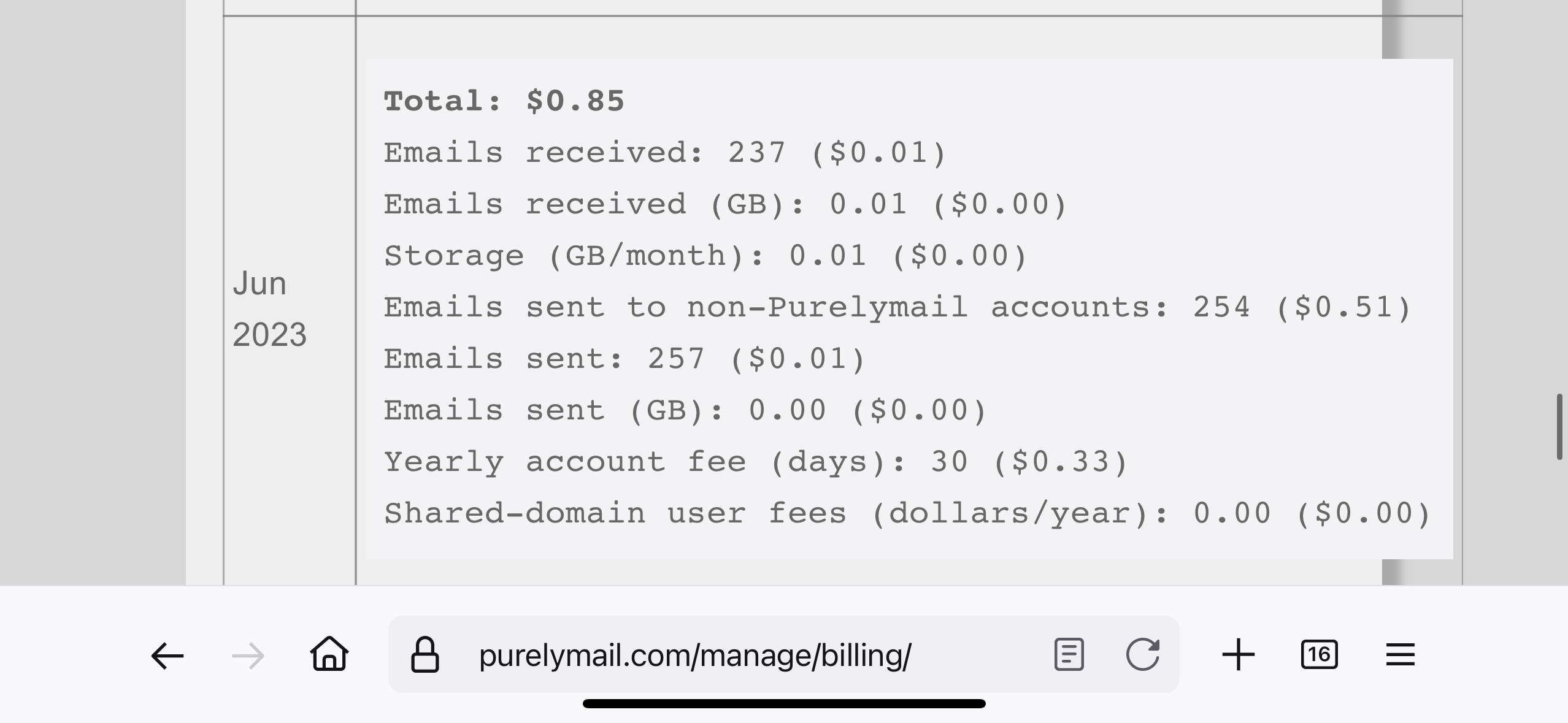
This will give you a total yearly price WAY under what Google or Microsoft will give you. Google is like, $7.20/user/month.
And if for some reason that service goes down one day, as long as you still have a mail client with your email stored in it you should be able to just switch providers and import your emails from your client. Make some backups.
For anybody interested in more choices for volume-based providers like PurelyMail (with tiers based on storage and emails sent/received but who otherwise allow unlimited domains/mailboxes/aliases) there’s also MXRoute (US) and Migadu (Swiss/EU).
These providers don’t usually make sense for a single mailbox (although some of them have a low entry tier for this purpose) but can be extremely cost-efficient if you need 2 or more mailboxes/domains.
I’ve done this in the past using Gmail. You pick a domain provider and get their email plan. Most offer both services. I’ve used name cheap.
Then in your regular Gmail account you can configure the IMAP settings from the domain registrar to receive the email from that inbox. Then in Gmail find the settings where you can send as another address. This lets you use that new address in our outbound mail. From there I just auto label the incoming mail to help sort the two addresses.
Now you should have your regular Gmail and your new novelty email all in one place.
Just throwing in my two cents since I just went through this same ordeal: I use Proton, but be aware that you can only use a custom address if you pay for the premium plan which is not crazy cheap. I’ve been pretty happy with their premium plan so far, which includes premium features for mail, calendar, cloud drive, VPN, and password manager, but if I ever decide that I don’t want to keep paying for it, I can always transfer my custom domain to a different provider without needing to update my email.
As for the domain, I went with namecheap. I also have a pretty common name, so the good domains were taken and I had to settle for firstname@lastname.in but I think it’s still pretty easy to remember.
Proton is all fun and games until you find out they don’t support IMAP/SMTP without a bridge.
And that the bridge is only available on PC – on mobile you must use their proprietary app. And they’re working on launching a proprietary desktop app, after which they’ll have no reason to offer the IMAP bridge anymore.
Interesting. I have always used their web app (even on mobile, i just use their pwa instead of the native app since the native app is missing obvious features), and I haven’t had any issues, but I can definitely understand the frustration if you want to use anything else. OP, keep that in mind if you’re thinking about Proton!
Interesting. I have always used their web app (even on mobile, i just use their pwa instead of the native app since the native app is missing obvious features), and I haven’t had any issues, but I can definitely understand the frustration
Don’t get me wrong, I’ve nothing against you… but…
This is the irony with the privacy minded people and anti-google / monopoly folks around here - they can’t use Google and Microsoft because of the monopoly and then use a solution that is 10x more closed and doesn’t even has an option to use standard protocols and email clients. Logic ham ? :P
I’ve had providers acquired from under me several times over the last couple decades. They usually get worse after that; new owners typically want to squeeze the customers not to improve quality. That’s why I won’t use (anymore) any email service that’s not easy to migrate away from.
To achieve a reasonable level of email independence you need IMAP access, you need to use your own domain, and you need to keep your DNS service separate from the email provider.
GoDaddy is notorious for terrible service and NameCheap has started doing some shady stuff too lately. Luckily there are other decent registrars out there. I can recommend Netim.com or INWX.de in the EU – they also provide EU-specific TLDs which American registrars don’t.
If you need more than one mailbox you can’t beat the offers from providers like PurelyMail/MXRoute/Migadu, where you pay for the storage instead of per-mailbox. I’m using Migadu because, again, they work under EU/Swiss privacy laws.
Here are some more providers if you’re interested in taking advantage of EU privacy: https://european-alternatives.eu/category/email-providers
You do not need to spin up your own mail service and should not. Email and DNS hosting are the most abuse-prone and easy to mess up services; always go to an established provider for these.
Are there concerns tying my accounts to a service that might go under or are some “too big to fail”?
Look into their history. Generally speaking a provider that’s been around for a decade or more probably won’t dissapear overnight; they probably have a sustainable income model and have been around the block.
That being said nothing saves even long-established providers from being acquired. This happened for example to a French service (Gandi) with over 20 years of history.
The only answer to that is to pick providers that don’t lock you into proprietary technologies and offer standard services like IMAP, and also to keep your domain+DNS and your email providers separate. This way if the email service starts hiking prices or does anything funny you can copy your email, switch your domain(s), and be with another provider the very next day.
What did namecheap do? I’ve got a bunch of domains with them. 🤦♂️
As someone who is once again trying to setup an email server, it’s more work than it’s worth for like 99% of people
Give me a ping if you need a hand, I’ve done it for decades.
Purchase the domain with cloudflare, for email it depends how you use it:
With an email client like thunderbird:
A cheap service like mxroute is perfect
If you need to use a webmail:
You need to pay a lot because the free webmails are all unusable for advanced use.
Good options:
- Zoho at $1 per user per month
- Exchange with ovh at €3 per user per month
Bad options:
- Google workspace at $10 per month per user plus the blood rights for your firstborn and pray that they don’t alter the deal
- proton pro at $9 per user per month but IMHO is extremely overrated for what they offer at their price point (unless you need end to end encryption when emailing other proton users)
+1 for own domain and some email hosting service. That also makes it pretty easy to switch providers because you can simply point your MX records etc. somewhere else - no need to change the actual email address.
I can also recommend mailbox.org as an alternative to mxroute, they’re even a little cheaper at $3/month (mxroute is $49/year at minimum).
I do this. Personally I use cloudflaire for my domain and dns, not that I’m committed to them it’s just what I use. I then use protonmail for my email and point the relivent records to them.
I tried both hosting my own mail server and using a paid mail hosting with my own domain and I advise against the former.
The reason not to roll out your own mail server is that your email might go to spam at many many common mail services. Servers and domains that don’t usually send out big amount of email are considered suspicious by spam filters and the process of letting other mail servers know that they are there by sending out emails is called warming them up. It’s hard and it takes time… Also, why would you think you can do hosting better than a professional that is paid for that? Let someone else handle that.
With your own domain you are also not bound to one provider - you can change both domain registrar and your email hosting later without changing your email address.
Also, avoid using something too unusual. I went with firstname@lastname.email cause I thought it couldn’t be simpler than that. Bad idea… and I can’t count how many times people send mail to a wrong address because such tld is unfamiliar. I get told by web forms regularly that my email is not a valid address and even people that got my email written on a piece of paper have replaced the .email with .gmail.com cause “that couldn’t be right”…
I get told by web forms regularly that my email is not a valid address and even people that got my email written on a piece of paper have replaced the .email with .gmail.com cause “that couldn’t be right”…
That’s the thing that holds me back from a non-standard TLD, as much as I’d love to get a vanity domain.
I’ve got a .org I’ve had for over 20 years now. My primary email address has been on that domain for almost as long. While I don’t have problems with web-based forms, telling people my email address is a chore at best since it’s not gmail, outlook, yahoo, etc…
I don’t know current pricing, but a premium proton account, which was ~$9/month when I started has worked very well for me. I like the other features they are rolling out and use them a lot.
Domain is purchased through cloudflare, and I think it was like $10/year?
deleted by creator
Acronyms, initialisms, abbreviations, contractions, and other phrases which expand to something larger, that I’ve seen in this thread:
Fewer Letters More Letters DNS Domain Name Service/System IMAP Internet Message Access Protocol for email SMTP Simple Mail Transfer Protocol VPN Virtual Private Network VPS Virtual Private Server (opposed to shared hosting)
5 acronyms in this thread; the most compressed thread commented on today has 8 acronyms.
[Thread #416 for this sub, first seen 9th Jan 2024, 12:05] [FAQ] [Full list] [Contact] [Source code]
As far as I know Gmail and others also offer using your own Domain with them. Maybe that’s easier for you.
I’m an admin of a self hosted iRedMail (with iRedAdmin Pro).
My advice is: Don’t.
Getting an email server running is easy. Managing them is not.
There are some good advice here. Use commercial service with personal domain.












