Fubarberry
- 122 Posts
- 453 Comments

 1·5 hours ago
1·5 hours agoI did, but I haven’t actually watched it yet. I’ve been wanting to buy tunic/ow for years now.

 2·15 hours ago
2·15 hours agoI would assume it would work better, at least for that controller.

 2·16 hours ago
2·16 hours agoThat’s what people keep telling me. It’s been $6 on GoG for months now, but I really wanted it in steam instead. And thankfully, it finally went on sale for $6 on Steam as well.

 4·20 hours ago
4·20 hours agoI know the virtual pinball community frequently recommends steam decks to power their pinball cabinets. I would assume that means it’s pretty decent compared to other cheap PC options.

 6·20 hours ago
6·20 hours agoShould work fine, although I found connecting 4 bluetooth controllers at once to the LCD deck didn’t always work reliably. The OLED model has a better wireless chip, so this shouldn’t be an issue. The OLED model also supports waking up when you turn on a controller, but this only works if the controller supports bluetooth low energy (BLE). Xbox controllers do, but if you’re using a different controller you’ll need to check if it supports it or not (if you want this feature).
Dock’s have become much more reliable. The official dock is overly expensive imo, but it recently was updated to support CEC where the deck can turn the TV on and switch inputs to the Deck, which makes it a lot nicer for Docked play. I don’t know if any of the cheaper 3rd party docks support CEC yet.
You mentioned switch emulation, but not all switch games run well. You’ll need to check on the specific games you want to play.
When emulating, the Deck’s built in controls will usually default to player 1. You can rearrange the controller order in both the quick-access-menu (on the deck press the “. . .” button, on other controllers hold the “home” button and press A), and in the steam input menu.

 2·1 day ago
2·1 day agoGreat game, I’ve now bought it on 3 different platforms which is rare for me.

 2·1 day ago
2·1 day agoI had some friends who were huge into Kingdom Hearts growing up, so I’m kinda curious about playing it now that it’s on Steam. However the numbering of the series makes it really unclear what games I need to play to experience the core story.

 2·1 day ago
2·1 day agoThe new season of DRG has suckered me back in, and some more of my friends just bought it as well. I hope you have a good time with it, it’s possibly my favorite game of all time.

 1·1 day ago
1·1 day agoReturn of the Obra Dinn is on my list, but I haven’t played it yet. I did play through Forgotten City earlier this year, and it was really good.

 2·1 day ago
2·1 day agoI picked this up last month, and it’s a blast.

 2·2 days ago
2·2 days agoThe farmer was replaced sounds pretty interesting, I’ll check it out.

 10·2 days ago
10·2 days agoI bought Tunic and Crosscode.
I jumped straight into Tunic, and am having a great time. I recently finished Outer Wilds and was wanting another knowledge based progression game.

 23·9 days ago
23·9 days agoNow the question is who did it better, 8-bit guy or Technology Connections?

 1·11 days ago
1·11 days agoThat was a common issue for me on an older build of steamOS, but I almost never have any issues with it anymore. Sorry to hear you’re still having issues with it.

 3·11 days ago
3·11 days agoAssuming it still works, you can always startup desktop mode nested within game mode, and that will have it running through Wayland.

 8·11 days ago
8·11 days agoWhat dock issue are you having?

 5·11 days ago
5·11 days agoThat does sound super annoying. There’s actually a Decky plugin that will let you delete the shader cache, might be worth using for the easier game-mode access.

 4·11 days ago
4·11 days agoElden Ring just updated a day ago for the DLC, and it introduced multiple issues. If you haven’t played a lot of sessions in the past day you probably wouldn’t have noticed the issue.

 4·11 days ago
4·11 days agoWhat storage issue are you talking about?






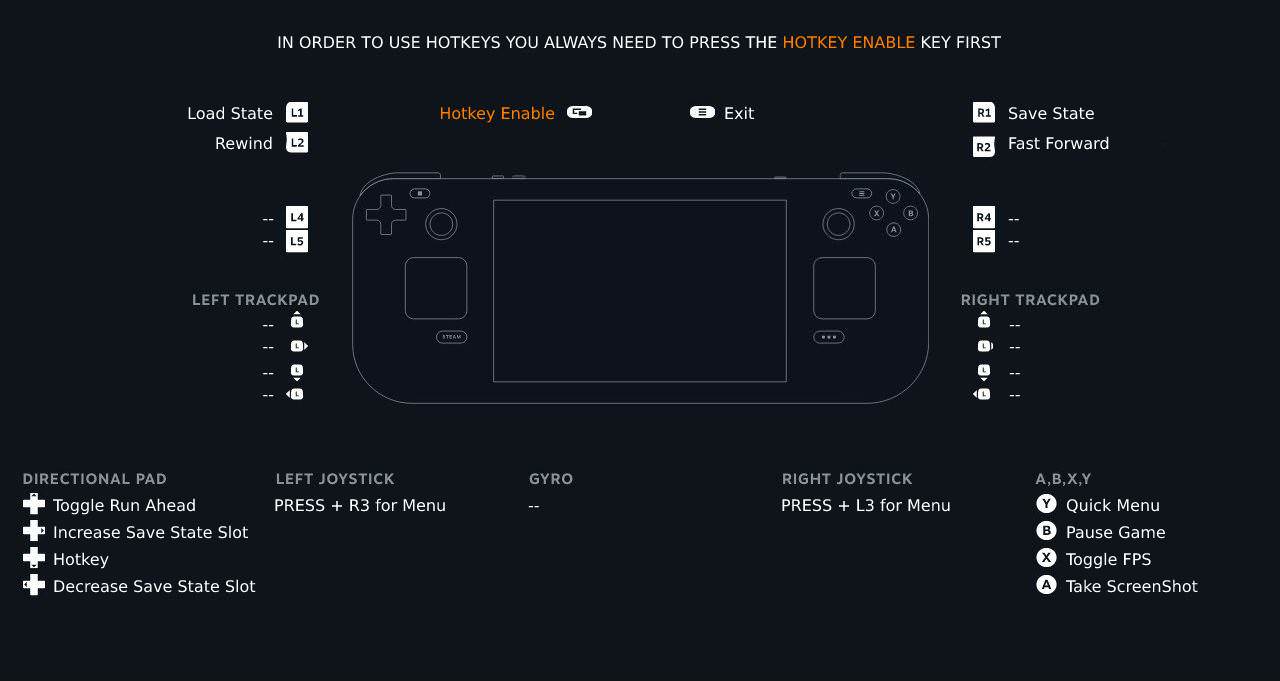










It’s heavily rumored that Microsoft is working on their own handheld, and it will be interesting to see how that shakes up the market. If microsoft just makes windows controller/handheld friendly, it will greatly improve all the windows handhelds.
However I strongly suspect that we’ll instead see the microsoft handheld be locked down, only able to run microsoft store games. It’ll still probably do better than all the other non-deck handhelds that way, but won’t really be a handheld “PC” if locked down that way.
Third possibility is that Microsoft might do both, release and locked down handheld and release some lesser improvements for navigating windows with a controller. This outcome would make sense if they have different teams working on both at the same time.